Blu-ray Forum → Gaming → PlayStation 3 → PS3 Hardware / Zubehör / Online
Firmware Updates - Talk und Diskussion
Gestartet: 30 Jan 2009 12:45 - 340 Antworten
EX507
Clubposts: 14
seit 11.10.2008
Ultra HD Blu-ray Premiere: "The Texas Chainsaw Massacre" ab 27.05. in 4K mit Dolby Atmos und Auro-3D Tonspuren
Star Wars - Das Erwachen der Macht (Blu-ray + Bonus Disc)
Das gleiche Problem hatte ich gestern auch! Hab dann neu gestartet und es funktionierte wieder!
Becks
seit 22.07.2008
Cheech und Chong - Noch mehr Rauch um gar nichts!
Battlefield 3 - Limited Edition
Die Geschichte ist im Moment ein bisschen zickig, hat aber nix mit dem Update zu tun. Versuch es einfach ein paar mal. Irgendwann geht es. Hab auch irgendwo hier gelesen, dass Sony dran arbeitet, dass die sache wieder wie am Schnürchen läuft.
Robsen
seit 28.06.2007
Die Videospiel-Neuerscheinungen in der Woche vom 17. bis 23. November 2014
bluray-disc.de wünscht ein fröhliches Weihnachtsfest und einen guten Rutsch ins Jahr 2016!
Kommt da immer der Fehler 8802*****!? Ging mir auch so.
Laut offizieller Forumseite wird an dem Problem gearbeitet, man empfiehlt bis dahin, einfach an ruhigen Zeiten zu probieren, also frühs zum Beispiel. Da hab ich letzte Woche dann auch probiert kurz vor der Arbeit (8:30) und es ging dann endlich :) Nicht die Geduld verlieren, einfach immer wieder mal testen.
HitmanDessau
seit 08.07.2008
Blu-ray Tiefpreis Highlights am 02. Oktober 2010 - UPDATE
Kampf der Titanen (2010)
• controller pairing fixes
• PSP minis playable on PS3
• data transfer between 2 PS3s linked with ethernet cable

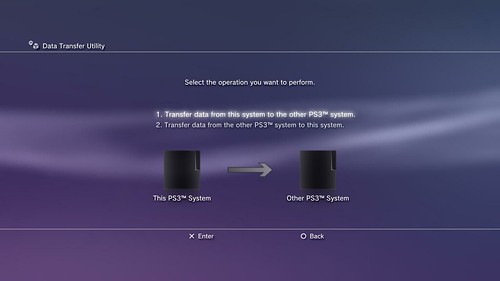
The process is really simple
-
Turn both the current PS3 (A) and new PS3 (B) on and connect them with a LAN cable; PS3 (A) should be connected to the TV
-
On the XMB of PS3 (A), scroll to the Settings menu and select [System Settings] and then [Data Transfer Utility]
-
Follow the instructions on-screen and transfer data
-
After transferring the data, follow the instructions on-screen, and then connect PS3 (B) to the TV to view the XMB
-
If content that was downloaded from PlayStation Store was transferred as part of this operation, you must activate PS3 (B) before you can use the data. Log in to the PS3 system as the user who owns the content, and then select (PlayStation Network) > (Account Management) > (System Activation) to activate the system
http://blog.eu.playstation.com/

Gast
TEAMSPEAK for the WIN
HitmanDessau
seit 08.07.2008
Blu-ray Tiefpreis Highlights am 02. Oktober 2010 - UPDATE
Kampf der Titanen (2010)
TEAMSPEAK for the WIN
Und ich kanns nicht mehr hören.

Gast
Das neue Update ist da. Genießt ab heute die “minis” (leider funktionieren nicht alle) auch auf der PS3 und kopiert eure Daten von PS3 zu PS3 via Ethernetkabel…
Changelog:
• Trophy syncing issue resolved
• PSP Minis now playable on the PS3 (starting December 17th all PSP minis will be playable on the PS3, for now you must go to your download list and re-download any previously purchased PSP minis for them to function on the PS3)
• XBM Icon Added – Minis Save Data Icon
• LAN Data Transfer Utility
1. Turn both the current PS3 (A) and new PS3 (B) on and connect them with a LAN cable; PS3 (A) should be connected to the TV. Please note, firmware (v3.15) must be installed on both systems.
2. On the XMB of PS3 (A), scroll to the Settings category and select [System Settings] and then [Data Transfer Utility]
3. Follow the instructions on-screen and transfer data
4. After transferring the data, follow the instructions on-screen, and then connect PS3 (B) to the TV to view the XMB
5. If content that was downloaded from PlayStation Store was transferred as part of this operation, you must activate PS3 (B) before you can use the data. Log in to the PS3 system as the user who owns the content, and then select (PlayStation Network) > (Account Management) > (System Activation) to activate the system.
http://www.ps3blog.de/2009/ps3_news/ps3-firmware-update-v3-15-ist-jetzt-verfuegbar/
Das neue Update ist da. Genießt ab heute die “minis” (leider funktionieren nicht alle) auch auf der PS3 und kopiert eure Daten von PS3 zu PS3 via Ethernetkabel…
Changelog:
• Trophy syncing issue resolved
• PSP Minis now playable on the PS3 (starting December 17th all PSP minis will be playable on the PS3, for now you must go to your download list and re-download any previously purchased PSP minis for them to function on the PS3)
• XBM Icon Added – Minis Save Data Icon
• LAN Data Transfer Utility
1. Turn both the current PS3 (A) and new PS3 (B) on and connect them with a LAN cable; PS3 (A) should be connected to the TV. Please note, firmware (v3.15) must be installed on both systems.
2. On the XMB of PS3 (A), scroll to the Settings category and select [System Settings] and then [Data Transfer Utility]
3. Follow the instructions on-screen and transfer data
4. After transferring the data, follow the instructions on-screen, and then connect PS3 (B) to the TV to view the XMB
5. If content that was downloaded from PlayStation Store was transferred as part of this operation, you must activate PS3 (B) before you can use the data. Log in to the PS3 system as the user who owns the content, and then select (PlayStation Network) > (Account Management) > (System Activation) to activate the system.
http://www.ps3blog.de/2009/ps3_news/ps3-firmware-update-v3-15-ist-jetzt-verfuegbar/
Werde das heute Abend gleich mal updaten! Bin schon gespannt!
Blu-ray Forum → Gaming → PlayStation 3 → PS3 Hardware / Zubehör / Online


 >>>>>>>>COD:G|BF4|FIFA<<<<<<<<
>>>>>>>>COD:G|BF4|FIFA<<<<<<<<

