Blu-ray Forum → Heimkino, Hifi / Technik → Technik, Software, HTPC / Media Center Diskussionen
Wozu alle Dateien auf BD?
Gestartet: 29 Dez 2010 12:46 - 2 Antworten
Darüber hinaus muss ich festestellen, dass ich mittels PC und BD-Brenner auf Kauf-BD gar keine Dateien sehen kann.
Wer kann mir hier helfen? danke schon mal und guten Rutsch!
charkut
Hast du noch Windows XP?
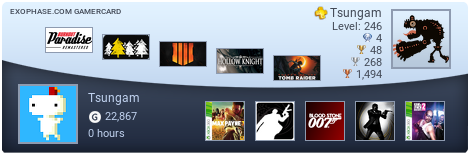
"Die schärfsten Kritiker der Elche waren früher selber welche."
(F. W. Bernstein)
Fingerhut86
Clubposts: 5
seit 10.03.2010
100 EUR Gutschein ab einem Warenwert von 499 EUR
Die Reise des Schmetterlings
Erhielt 81 Danke für 63 Beiträge
All BD-ROM application files are stored under a “BDMV” directory.[82][83][84][85]
-
BDMV directory: contains the PLAYLIST, CLIPINF, STREAM, AUXDATA and BACKUP directories.
-
PLAYLIST directory: contains the Database files for Movie PlayLists.
-
xxxxx.mpls files: store information corresponding to Movie PlayLists. One file is created for each Movie PlayList. The filenames of these files are in the form “xxxxx.mpls”, where “xxxxx” is a 5-digit number corresponding to the Movie PlayList.
-
-
CLIPINF directory: contains the Database files for Clips.
-
zzzzz.clpi files: store Clip information associated with a Clip AV stream file. The filenames of these files are in the form “zzzzz.clpi”, where “zzzzz” is a 5-digit number corresponding to the Clip.
-
-
STREAM directory: contains AV stream files.
-
zzzzz.m2ts file: contains a BDAV MPEG-2 transport stream. The names of these files are in the form “zzzzz.m2ts”, where “zzzzz” is a 5-digit number corresponding to the Clip. The same 5-digit number “zzzzz” is used for an AV stream file and its associated Clip information file.
-
SSIF directory: If used, Stereoscopic Interleaved files shall be placed under this directory.
-
zzzzz.ssif file: is a Stereoscopic Interleaved file that is composed from two BDAV MPEG-2 transport streams. Both of the streams include an MPEG-4 MVC view video stream for left eye or right eye respectively. This file is used only when 3D video is played back. The 5-digit number “zzzzz” is the same as the number used for the AV stream file “zzzzz.m2ts” that includes the MPEG-4 MVC Base view video stream.
-
-
-
AUXDATA directory: contains Sound data files and Font files.
-
sound.bdmv file: stores data relating to one or more sounds associated with HDMV Interactive Graphic streams applications. This file may or may not exist under the AUXDATA directory. If it exists, there shall be only one sound.bdmv file.
-
aaaaa.otf file: stores the font information associated with Text subtitle applications. The names of these files are in the form “aaaaa.otf”, where “aaaaa” is a 5-digit number corresponding to the Font.
-
-
BACKUP directory: contains copies of the "index.bdmv” file, the “MovieObject.bdmv” file, all the files in the PLAYLIST directory and all files in the CLIPINF directory.
-
index.bdmv file: stores information describing the contents of the BDMV directory. There is only one index.bdmv file under the BDMV directory.
-
MovieObject.bdmv file: stores information for one or more Movie Objects. There is only one MovieObject.bdmv under the BDMV directory
-
Blu-ray Forum → Heimkino, Hifi / Technik → Technik, Software, HTPC / Media Center Diskussionen

